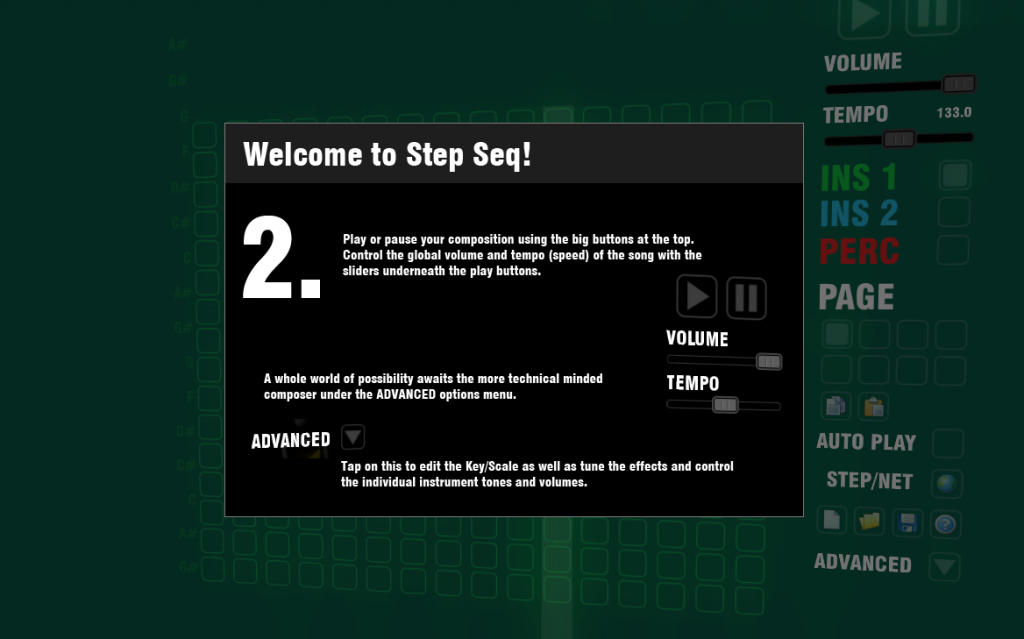Launchpad Audio Editor 1.0
Free Version
Publisher Description
Creat Your Awesome Own Song With Launchpad Audio Editor Edite and Save Music easly ans Share It With Community Easy Tools and Effects To Start making audio and advanced level of edting and cuing music so keep it up with your feedback.
How To Make Music with the application ?
its easy just press on the note you want and keep pressing to make complet track then combine all to make a song with this music editor then add other audio effects too like trap type jazz rock latin.. and all other types
Features:
-automated audio effects sync on the beats of your songs (Loop, Cue, Seek...)
-Recorder for recording your voice and music
-mix many edited songs in same loop to combine one music mixer when export
-Song Title tag, Cover Art, Music Album name, Singer Name/ Artist, Genre, Composer and more
-Supports a large number of formats like - MP3, AAC, WAV, M4A encoder etc
-HD recording of your mixes in .wav format
-pro audio FX: Flanger, Echo, Loop, Hot Cues, Equalizer
-Volume control with level meter per channel
Easily choose the Songs, Merge two or more audio files, mix audio Clips, Change Metadata fields like Art Cover other audio files from the list. You can search the list of songs. Also Music, Ringtones, Notifications, Alarms are marked separately so that one can choose easily. Also songs are listed alphabetically, so that one can choose by just browsing as well.
Make the best ringtone ever from your old songs. You can record your own live audio and this new MP3 ringtone editor can edit and trim the best parts from dj editor that you make when past music dj dance type to convert audio at any format you want to export in all.
About Launchpad Audio Editor
Launchpad Audio Editor is a free app for Android published in the Audio File Players list of apps, part of Audio & Multimedia.
The company that develops Launchpad Audio Editor is Zombra Games. The latest version released by its developer is 1.0.
To install Launchpad Audio Editor on your Android device, just click the green Continue To App button above to start the installation process. The app is listed on our website since 2016-08-21 and was downloaded 56 times. We have already checked if the download link is safe, however for your own protection we recommend that you scan the downloaded app with your antivirus. Your antivirus may detect the Launchpad Audio Editor as malware as malware if the download link to com.braddyapps.LaunchpadAudioEditor is broken.
How to install Launchpad Audio Editor on your Android device:
- Click on the Continue To App button on our website. This will redirect you to Google Play.
- Once the Launchpad Audio Editor is shown in the Google Play listing of your Android device, you can start its download and installation. Tap on the Install button located below the search bar and to the right of the app icon.
- A pop-up window with the permissions required by Launchpad Audio Editor will be shown. Click on Accept to continue the process.
- Launchpad Audio Editor will be downloaded onto your device, displaying a progress. Once the download completes, the installation will start and you'll get a notification after the installation is finished.